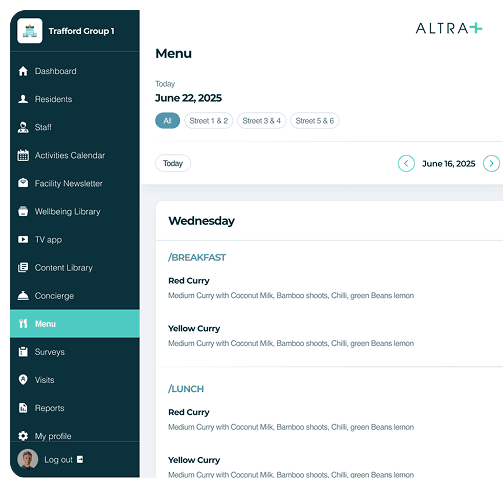Share What's on the Menu — Simply, Clearly and Consistently
With Altra's Menu module, care teams can easily create, manage and share menus across your entire service. Whether printed, posted to the app, or displayed on digital signage, menus are now easy to update and accessible to everyone.
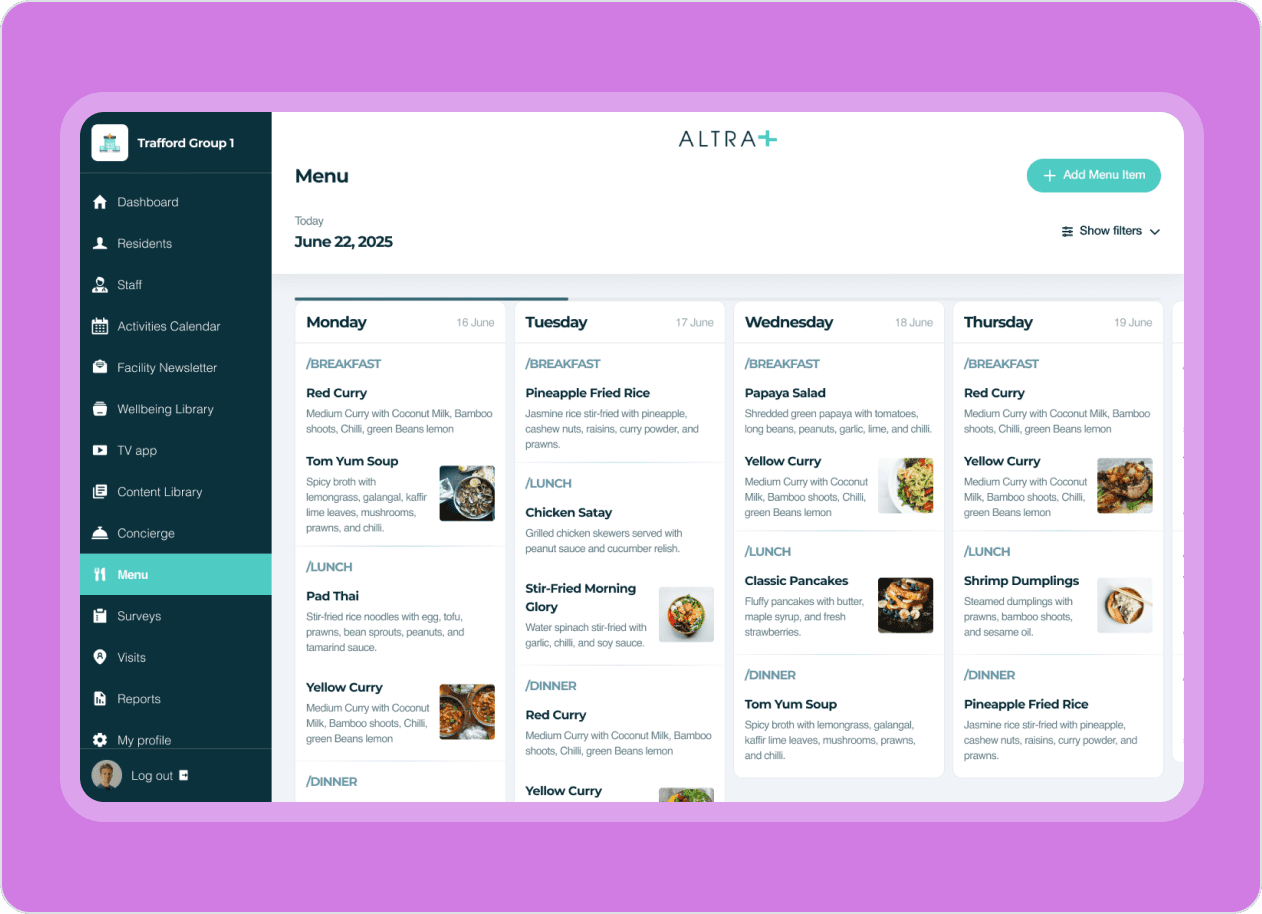
What You Can Achieve with Altra's Menu Module
Keep Everyone Informed. Avoid Repetition. Promote Resident Choice. Care services use Altra to:
Create clear, structured menus in just a few clicks
Share menus instantly with residents and families via the app
Display menus on digital signage in dining or common areas
Print branded menus for use in rooms, lounges or notice boards
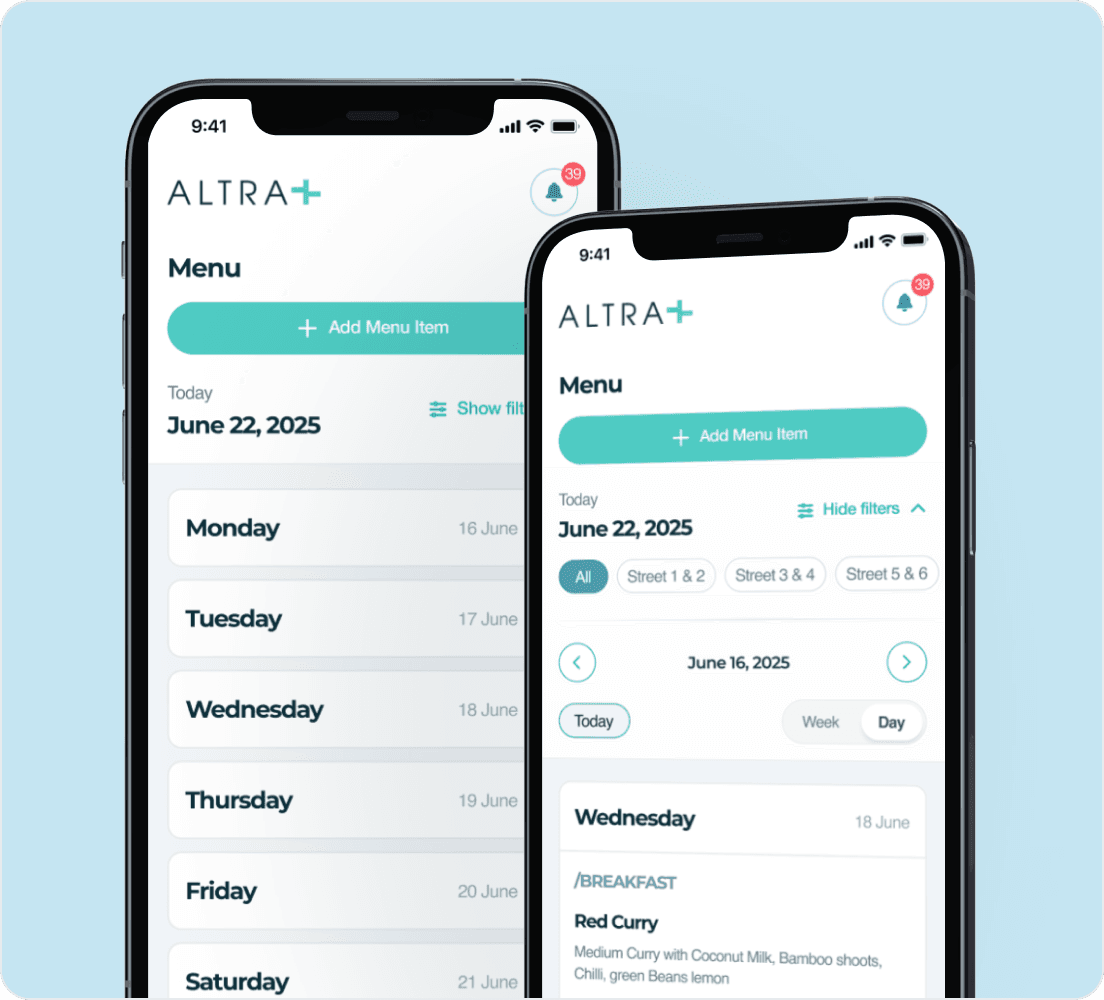
Key Capabilities
- •
Central Menu Builder – Create daily, weekly or monthly menus with breakfast, lunch, dinner and snack options
- •
Multi-Channel Sharing – Share menus directly to resident and family feeds, or push to screens using Altra Digital Signage
- •
Print-Ready Layouts – Export and print menus in clean, branded formats for display across your home
- •
Group-Level Distribution – Push menus to all homes in your group, while allowing each home to customise needed
Why Services Choose Altra for Menus
Saves Time
No more juggling Word docs or sending email chains to homes
Improves Transparency
Families feel more connected and reassured when they can see what their loved ones are eating
Enhances Resident Engagement
Residents can view menus on digital screens or the app — and provide feedback on preferences
Supports Dietary Planning
Teams can plan and review meals more effectively by aligning menus with activity schedules and care plans